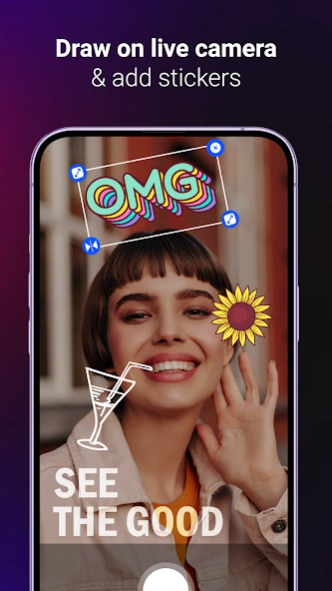Draw & Write on Any Screen 1.7
Free Version
Publisher Description
Draw & Write on Any Screen - Quick & easy to draw on screen anytime & capture your drawing in a screenshot.
For so many things you need quick access to write something, you need to look for a pen & paper. Or need to look for a app to write quick note. Now with "Draw & Write on any screen" helps you quick write anything on whichever screen your phone maybe. Quick jot down a phone number, short note or anything important an save it as a screenshot. Also while using live camera of your phone you can draw on screen and add creative stickers to make live photo capturing fun.
App Main Features:
- Draw on any screen anywhere.
- A quick to use floating button available.
- Draw with different sizes of brushes or pen thickness.
- Draw with different colors available.
- Anytime use undo and redo to allow you to make mistakes and correct it easily.
- Use eraser to remove extra line, color or drawing on screen.
- Ready to use shapes available like square, rectangle, circle, heart, etc,.
- Adjust the shape size and color of your choice.
- Add image, text, sticker and different shapes on screen.
- Reset drawing to a blank screen.
- Take screenshot with single click to save your note, drawing, phone number, etc,.
Use your phone screen as your notepad or drawing page to never worry about carrying a pen and pen paper to take down notes or let your creative side grow with your drawing skills.
About Draw & Write on Any Screen
Draw & Write on Any Screen is a free app for Android published in the System Maintenance list of apps, part of System Utilities.
The company that develops Draw & Write on Any Screen is WORLD GLOBLE APPS. The latest version released by its developer is 1.7.
To install Draw & Write on Any Screen on your Android device, just click the green Continue To App button above to start the installation process. The app is listed on our website since 2024-03-15 and was downloaded 1 times. We have already checked if the download link is safe, however for your own protection we recommend that you scan the downloaded app with your antivirus. Your antivirus may detect the Draw & Write on Any Screen as malware as malware if the download link to com.world.globle.draw.write.screen.vs is broken.
How to install Draw & Write on Any Screen on your Android device:
- Click on the Continue To App button on our website. This will redirect you to Google Play.
- Once the Draw & Write on Any Screen is shown in the Google Play listing of your Android device, you can start its download and installation. Tap on the Install button located below the search bar and to the right of the app icon.
- A pop-up window with the permissions required by Draw & Write on Any Screen will be shown. Click on Accept to continue the process.
- Draw & Write on Any Screen will be downloaded onto your device, displaying a progress. Once the download completes, the installation will start and you'll get a notification after the installation is finished.